Full Review of Xender - File Transfer & Share
Xender is such an application that employs the Wi-Fi technology in the swift transfer of files over to devices that are Wi-Fi enabled. Within a few months, the iOS and the Android mobile application had grown to be the ideal choice for many.
Interface
The Xender app has a user-friendly design, and I find it satisfying to my additional operating needs. It also has functions that are related to my transferred files. They include viewing, installing, opening, uninstalling and deleting. Sharing photos is made easier since all I have to do is ‘slide.’ I can also set up my preferred language for the interface as the application supports most of the world’s popular languages. The interface also allows for viewing, moving, or deletion of files with ease.
The Xender interface deserves a score of 8 out of 10.
Features
This Google play app for Android mobile is also available on Microsoft Store and iTunes. It supports tablets and mobile devices that run on Android 2.3 (Gingerbread) and the versions above this. Using this app, I can send an unlimited number of large-sized files daily without a data connection. The app also allows me to check out any applications in any handset connected to mine via the app.
One notable feature of the tool is that it doesn’t require any PC software installation or USB connection. To enjoy additional features, it is advisable for you to update it to the latest version (Xender 3.1.0329) that comes as a 6.42 MB APK file. The myriad of useful features qualifies it to be the most popular file transfer Google Android, windows and iOS device with a client base of over 500 million.
On the features, the Xander application deserves a 9 out of 10.
Performance
Wi-Fi file transfers are faster than Bluetooth. Therefore, the fact that the Windows, iOS, and Android app use this technology makes it an accessory that I would recommend you have it on your phone. Notably, compared to Bluetooth, the application is 199 times faster, and it can connect to two or more devices at once. Furthermore, with this app, I can transfer files to any lead mobile device. This means that with this tool, I can transfer files from my Android device to my iPhone and iPad at the same time.
On performance, Xender scores 9 out of 10.
Pricing
You can download free Xender for all mobile devices and PC. You will also incur no data expenses when using it as it uses the hotspot and Wi-Fi connection with other devices. This is indeed the most convenient pocket-friendly file sharing APK tool.
The Verdict
Xender is the ideal available option if you intend to share files with uninterrupted connection and high speed. All features in the app for all Android devices, Windows, and Apple devices have been designed to fulfill all your requirements. Being free to use, the Xender app can a perfect solution for the transfer of huge volumes of files. The only weakness is that I can only send files to devices that are close enough to connect to my hotspot. Therefore, I would recommend that you give it a try since it is worthy to have it in your handset as you’ll need it in the future.


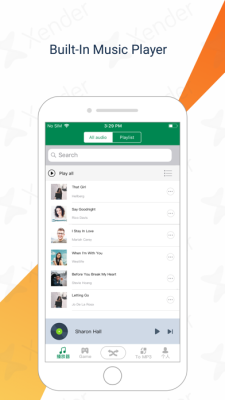
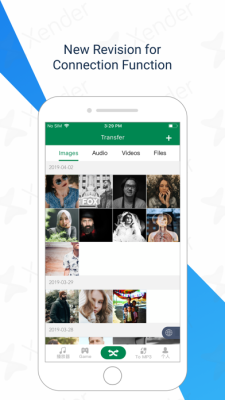
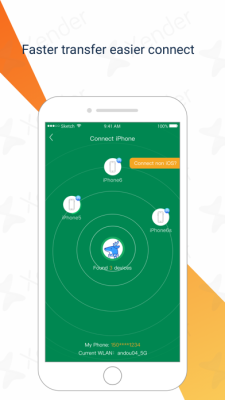








Comments 0
Leave a reply
Tell us what do you think about this review. Your email address will not be published.
Your comment is awaiting moderation. We save your draft here